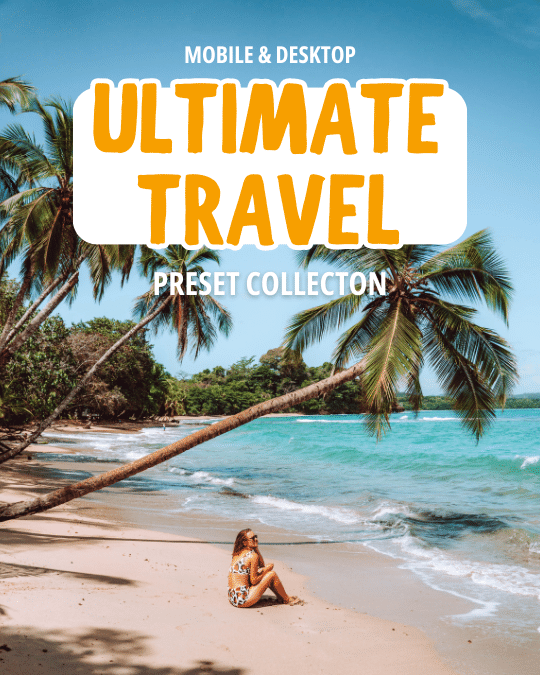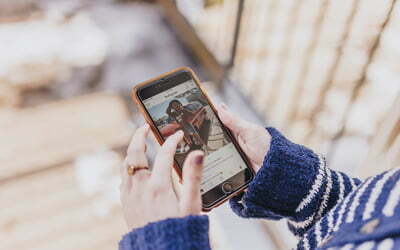The 8 Best Video Editing Apps for Instagram Reels in 2024
Do you want to start working with Instagram reels videos, but don’t know where to start? There are tons of video editing apps out there that can help you create Instagram reels like a pro. By using video editing you can turn your short videos into aesthetic Instagram reels with just a few taps. In this article, I list my favorites; the 8 best video editing apps for Instagram reels.
1. InShot
My personal opinion is that InShot is the best app for creating Instagram reels. InShot lets you crop, trim, cut, add filters, change speed, merge clips, create collages and much more.
Price: There’s a free version, but with the paid version you won’t have to deal with the watermark or ads. The price is $3.99 per month; $14.99 per year; or a one-time charge of $34.99 for lifetime access.
Key features:
- Best video editor for cutting, trimming and cropping.

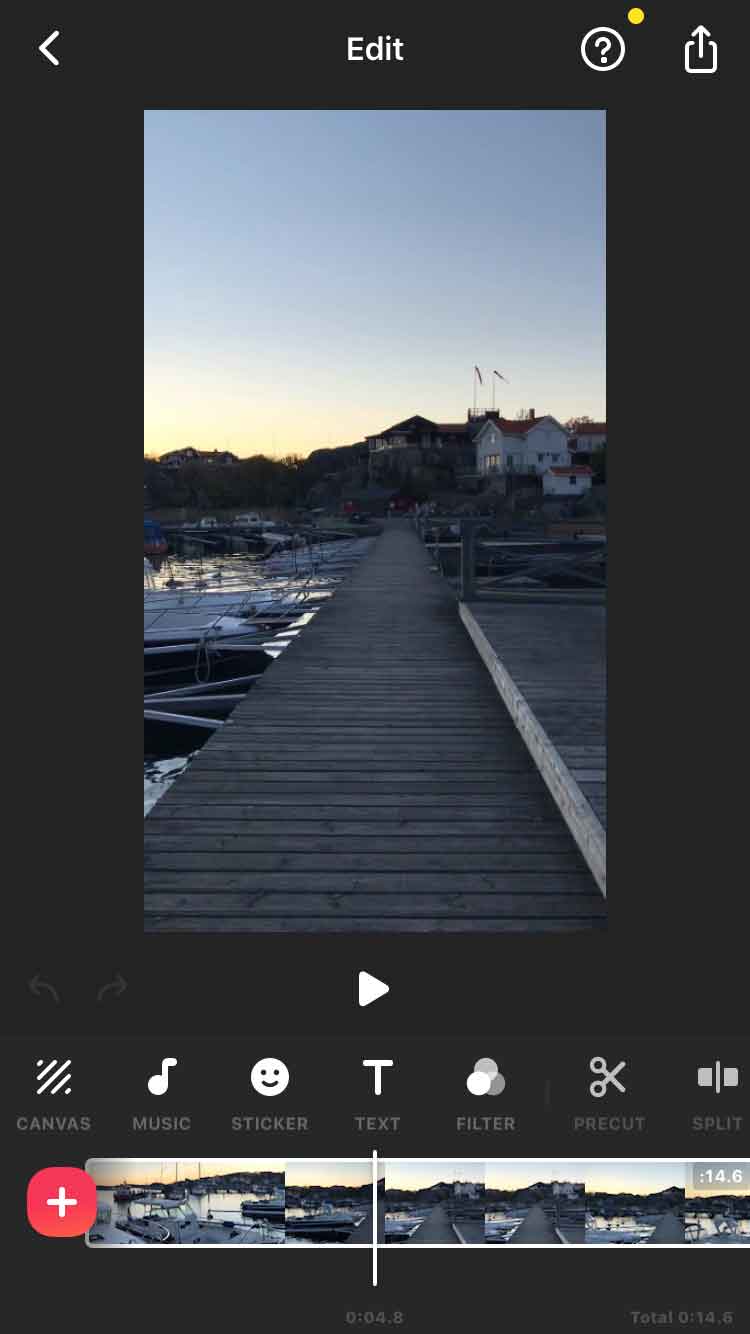
Screenshots of Inshot App.
2. Tezza App
Tezza App is another personal favorite of mine. This video editing app is filled with beautifully crafted video filters, sometimes also known as LUTS. Besides filters, Tezza App also offers video editing tools like stop motion, adding glitter, vintage filters and various frames. A great app to create aestetic video effects!
Price: To unlock the video editor you have to start a subscription. The price is $5.99 per month; or $39.99 yearly.
Key features:
- Beautiful filters, stop motion function and various frames.
3. Creator HUB
With Creator HUB you can create beautiful videos by applying filters. The app is developed in collaboration with 10 travel influencers that have designed 6 different filters each. Some of the influencers offer one free filter, and the rest you can buy for only $3. Besides adding pre-made filters you can make slight adjustments to your videos, such as contrast, exposure and highlights.
Price: Get access to 6 filters for $3. I recommend Salt in our hair’s video filters.
Key features:
- Beautiful video filters.
Download Creator HUB for Andoid.
OBS! In August 2022 this app is only available for Android in Google Play Store (not available in App Store)

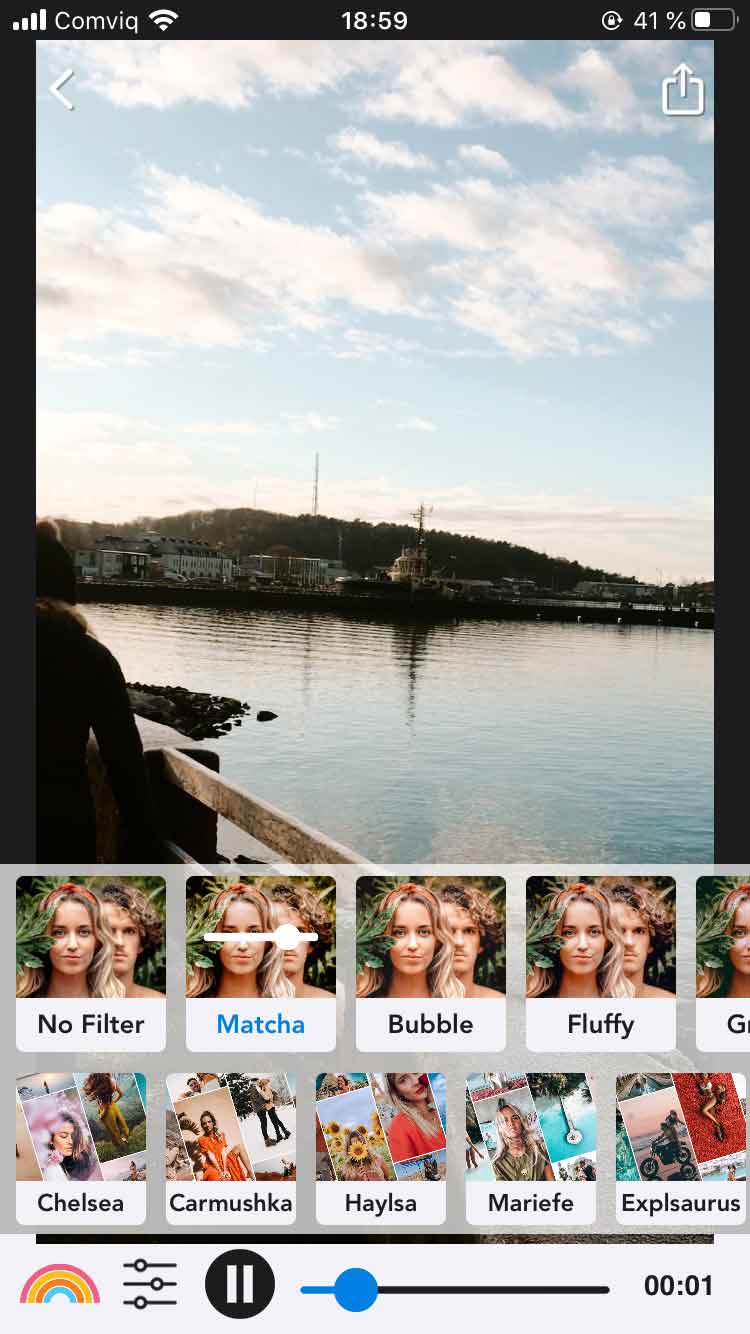
Creator HUB app offers beautiful video filters.
4. Club Life Design
Club Life Design is (very) similar to Creator HUB as the app lets you apply filters to your videos. The reels video editor is developed by Marie Fe and Jake Snow + Explorerssaurus and it offers 15 different video filters. Just like Creator HUB you can, besides adding pre-made filters, make slight adjustments such as contrast, exposure and highlights.
Price: Free!
Key features:
- Beautiful video filters.
Download Club Life Design for iPhone.
Download Club Life Design for Andoid.
5. Tone Studio App
Tone Studio is a video coloring app that allows users to choose between an insane amount of different video filters. Similar to Tezza, Tone Studio offers different functions. Besides adding video filters, you can make adjustments in everything from shadows to grains, add sparkle, dust and text.
The app is designed by the creators Jack Morris and Lauren Bullen.
Price: To access all filters you need to start a subscription. The price is $4.99 per month; or $29.99 yearly.
Key features:
- Beautiful filters and color grading function.
Download Tone Studio for iPhone.
Download Tone Studio for Andoid.
6. Adobe Premiere Rush
Adobe Premiere Rush is a great app for advanced video editing. This professional video editor is a part of the Adobe suite and is a lighter version of Adobe Premiere Pro. In this app you can trim, crop, create transitions, add text, change speed and add sound effects.
Price: Adobe Premiere Rush is free, but to unlock the premium functions you need to start a subscription. The monthly premium membership costs $4.99. The annual premium membership costs $34.99.
Key features:
- Great video editor for cutting, trimming and cropping.
Download Premiere Rush for iPhone.
Download Premiere Rush for Andoid.
7. VN
VN is a powerful all-in-one video editing software quite similar to Adobe Premiere Rush. Just like InShot it lets you crop, trim, cut, add filters, music, sound effects, subtitles and much more.
The interface is quite advanced, but once you get the hang of it, you can create awesome videos.
Price: The app is free, but a pro version lets you access more filters. The price for the pro version is $9.99 per month; or $69.99 yearly.
Key features:
- All-in-one video editor for cutting, trimming, cropping and adding filters.
8. VSCO
VSCO is commonly used as an advanced photo editing app, but also offers video editing. VSCO video editor offers a collection of video filters and an editing toolkit that lets you trim, crop, reverse videos and edit speed.
Price: To access the video editor you need to have a subscription. The price is $7.99 per month; or $29.99 yearly.
Key features:
- Video filters + an editing toolkit.
Tips: Templates inside Instagram app
In the summer of 2022, Instagram released Instagram reels templates. You can think of it as there’s now an Instagram video editor that lets you do Instagram reels editing inside the app. This makes it super easy to match videos to audio.
Back to all posts about
Tips & tricks
Related posts
11 Free Apps for Creating Instagram Stories in 2024
Home > Tips & tricks11 Free Apps for Creating Instagram Stories in 2024Instagram stories are a fun and engaging feature that gives an opportunity to show more on Instagram. As a social media manager myself I'm allergic to ugly Instagram stories, especially when...
Travel Captions: Top 30 Short Travel Captions for Instagram
Home > Tips & tricksTravel Captions: Top 30 Short Travel Captions for InstagramAre you ready to inspire wanderlust in your followers with the perfect Instagram travel captions? Look no further! In this list, you’ll find anything from cute travel quotes to short...
How to batch edit photos in Lightroom
Home > Tips & tricksHow to batch edit photos in LightroomIf you have ever visited my Instagram, you know I am a huge fan of Lightroom. One of the best things about using Lightroom to edit photos is the ability to edit multiple photos at the same time. I show...