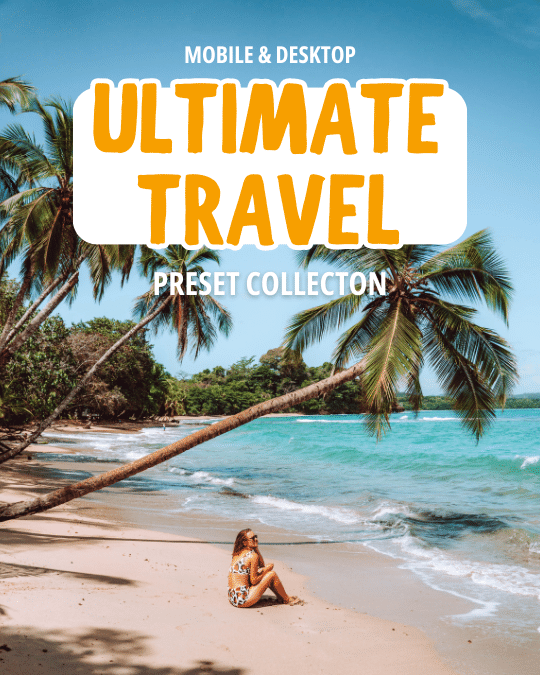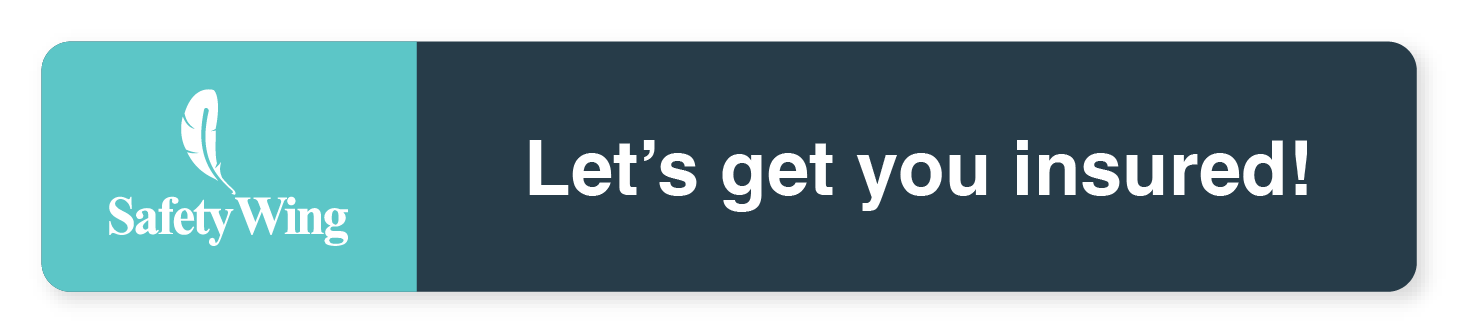11 Free Apps for Creating Instagram Stories in 2025
Instagram stories are a fun and engaging feature that gives an opportunity to show more on Instagram. As a social media manager myself I’m allergic to ugly Instagram stories, especially when the sender is a company that should care about how their followers perceive their brand. Luckily there are several easy ways to level up Instagram stories, and you only need a smartphone to do it. So I give you my 11 favorite apps for creating beautiful Instagram stories, all free of charge and available in App Store and Google Play.
Table of content


1. Lightroom CC
Giving your photos a new look with self-made filters is probably what’s going to give your Instagram Stories the biggest change. Lightroom is my go-to app for editing photos. The desktop version requires an Adobe Creative Cloud subscription, but the mobile app Lightroom CC is free of charge. You can either make your own filters (called presets in Lightroom) or buy presets from photographers or influencers.
Key feature:
- Photo and video editing
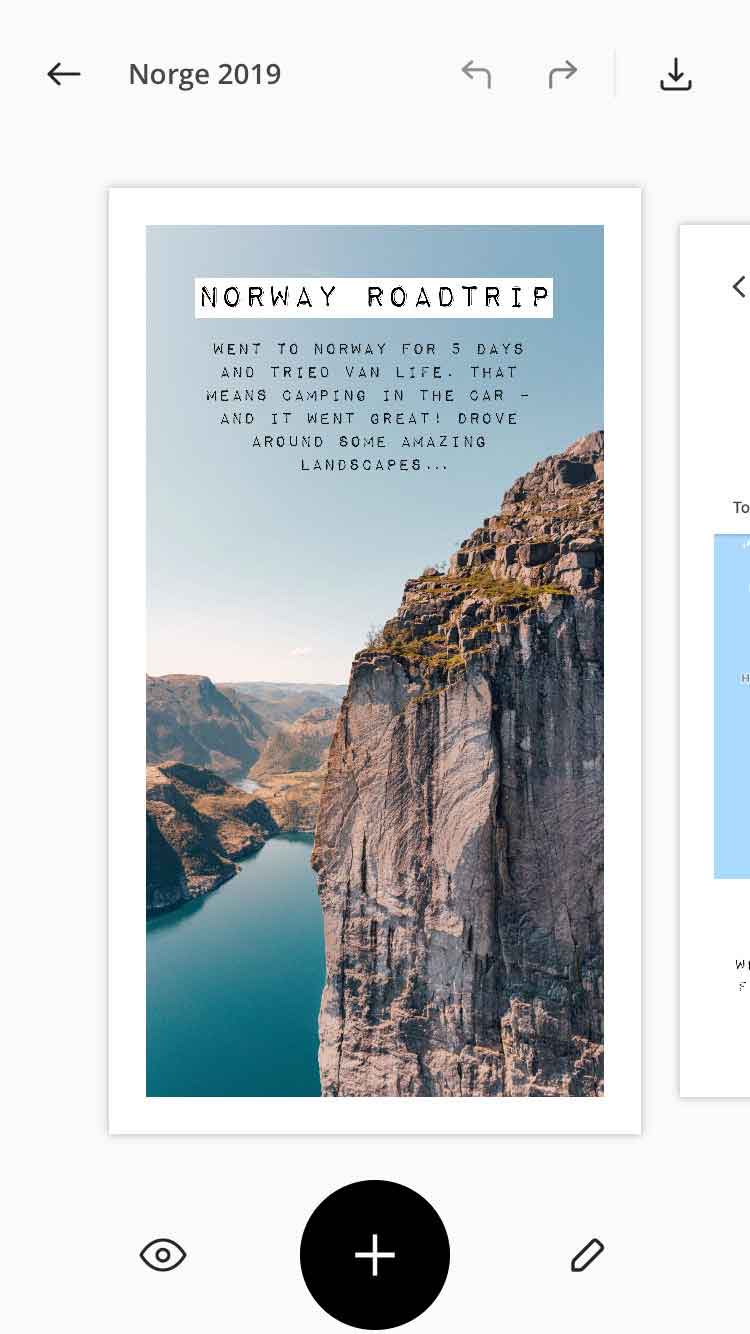
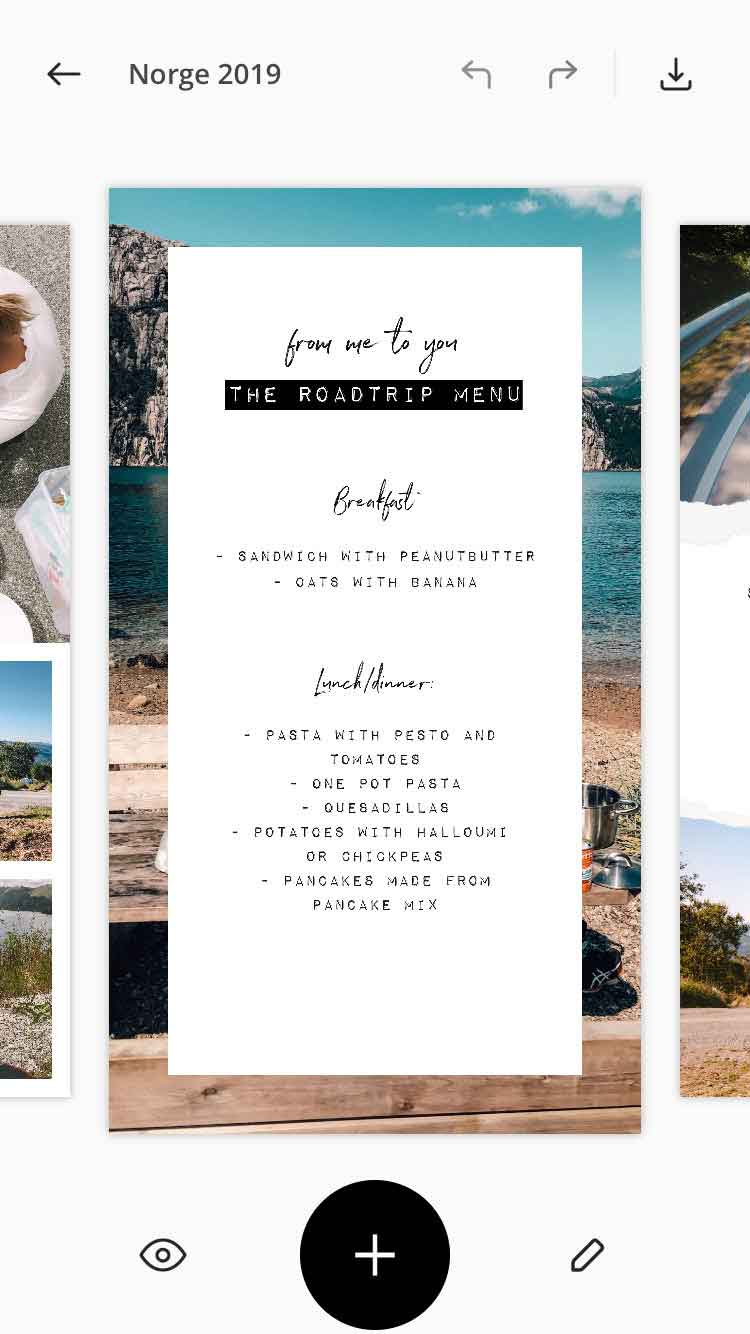
2. Unfold
Unfold is my favorite app for creating collages. This app offers free templates that give your Instagram Stories a real facelift. The editing tool is easy to use, works for both photos and videos, and comes with unique stickers. You can choose from 25 free templates and 5 free fonts, and if you want to add more templates or fonts you only need to pay a one-time cost (no subscription needed!)
Key features:
- Templates for making stunning collages
- Fonts that stand out
- Supports both photos and videos
➳ Tips! Edit your photos in Lightroom CC before you add them to Unfold.

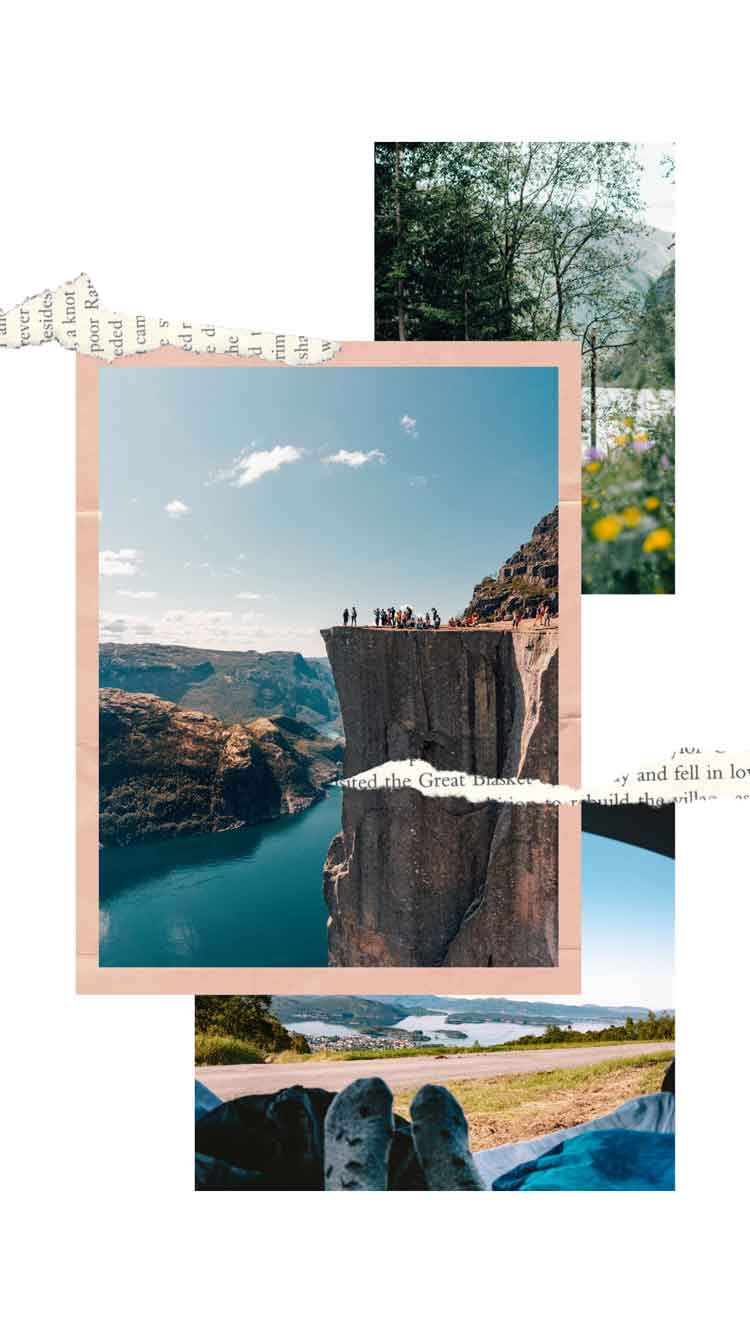
3. Canva
Canva is a popular photo editor that allows you to create beautiful Instagram stories. You can choose one of their many templates or start from scratch with your own. Edit the background, and the text, add illustrations and icons, and much more. The app offers many features and does not require any design expertise.
I don’t use Canva as much as I use Unfold even if it has more features, and the reason is simply that I think Canva has too many features and options. But the things you can create with no earlier design experience are astonishing.
A tips is to create your Instagram story from one of Canva’s templates, since creating one from scratch can be overwhelming.
Key features:
- Many different templates for making collages
- Choose from millions of background images
- Great design tools like grids, stickers, and icons
➳ Read more: 8 Best Video Editing Apps for Instagram Reels

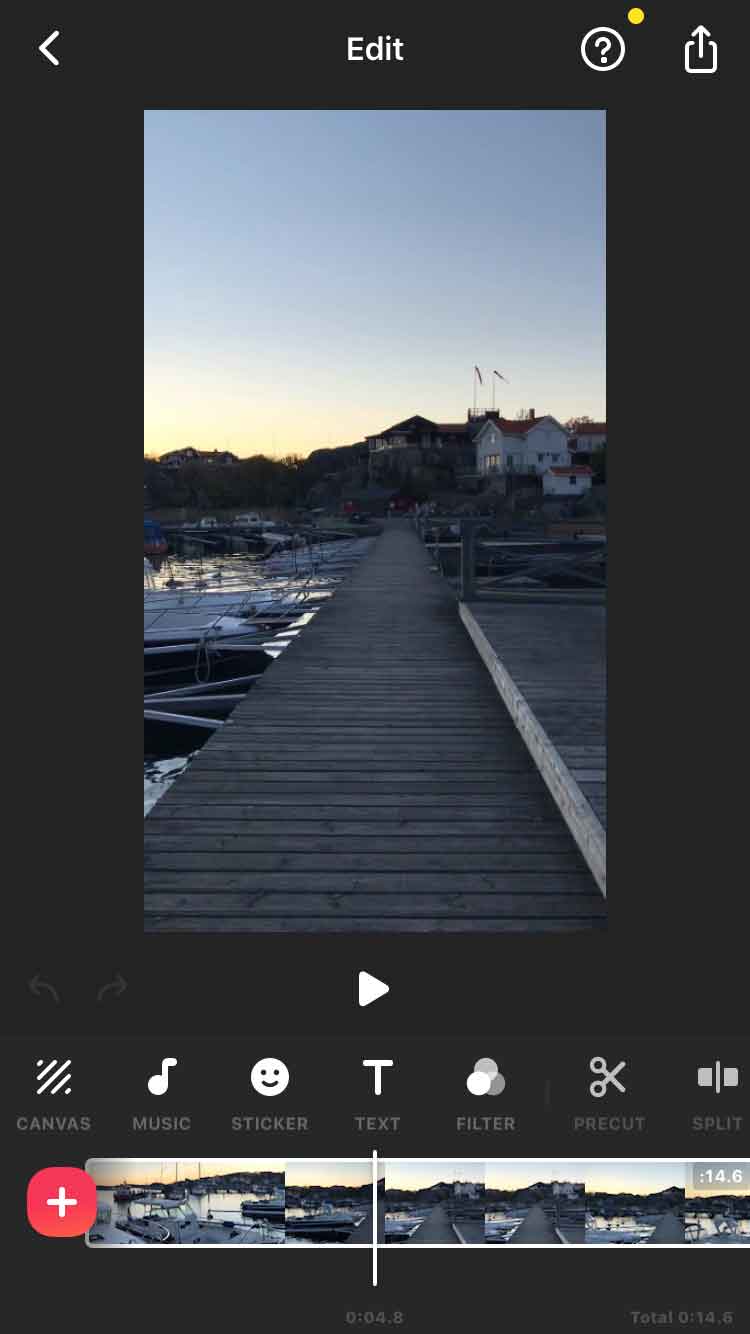
4. InShot
Oh, InShot! This brilliant app offers plenty of easy-to-use design features to help you create beautiful Instagram Stories. Here you can edit both photos and videos, and create cool collages. I mostly use the InShot video editor which is simply great. It allows you to trim, cut, split, crop, speed or merge videos – AND add music, text, and stickers. It’s completely free, but you can pay a smaller amount if you want to get more filters or get rid of ads. It’s fantastic, download it now.
Key features:
- Photo editor and pre-made photo filters
- A video editor that allows you to trim, cut, split, crop, speed or merge videos
- Opportunity to add music, text, and stickers
- A great collage maker


5. Splice
Splice is an easy-to-use video editor. In this app, you can cut several videos into one, add music, text, and even your own voice. Not as many features as in InShot, but since it only covers video editing it can sometimes be the easier choice.
Key features:
- A video editor that allows you to trim, cut, split, crop, or merge videos
- Opportunity to add music, text, and stickers
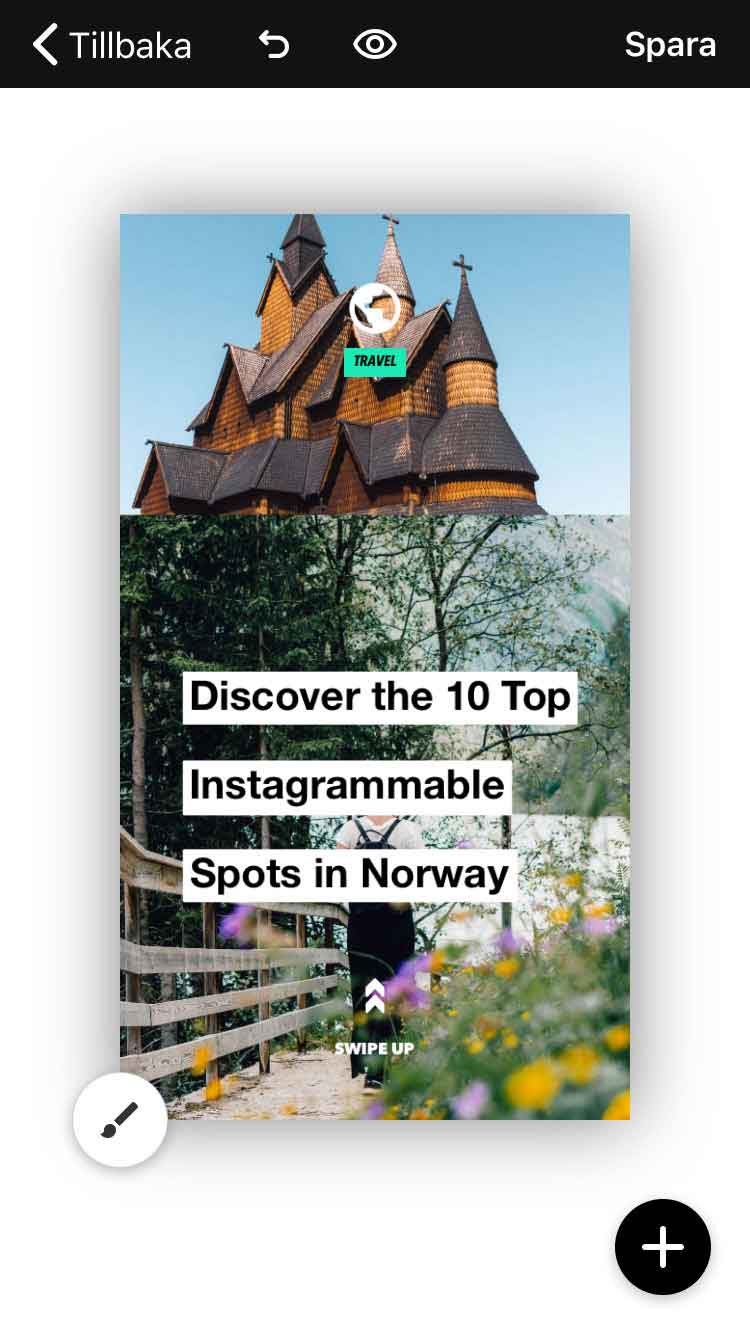

6. Mojo
The Mojo app is great for creating Instagram Stories that stand out. It’s similar to Unfold and Canva but includes animated features, giving your stories that little extra touch. The app provides minimalistic, elegant templates and fonts. It is easy to use and does not require any design expertise. The perfect app if you want to give your Instagram Stories a lift.
Key features:
- Templates for making stunning collages
- Animated features, creating a video instead of a photo story
- Fonts that stand out
- Allows you to add your branded font if needed
➳ Read more: Top 30 Short Travel Captions for Instagram
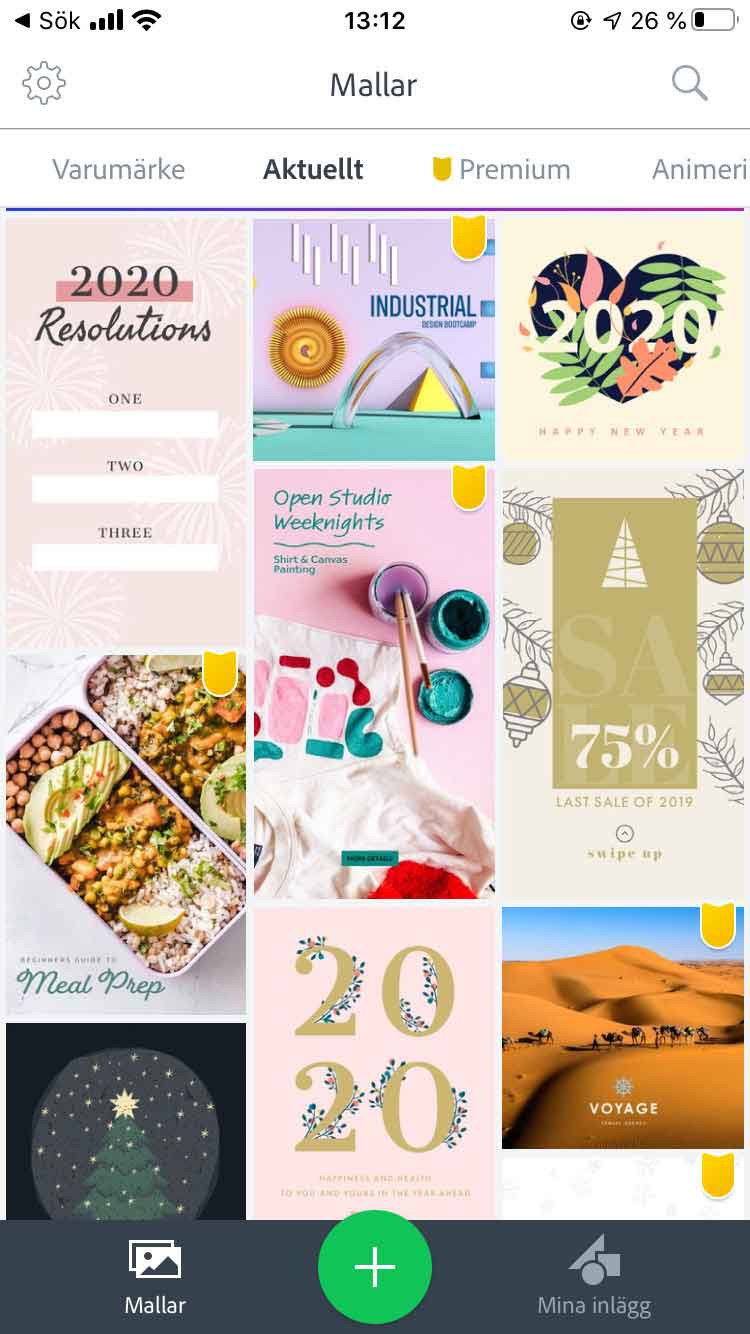

7. Adobe Express
Adobe Express is a popular photo and video editor that you can use to create beautiful graphic stories with text overlay and other effects. It works for many different formats, and has pre-made templates, beautiful typography options, sounds, and many different animations. The only problem is: There are too many options, which makes it time-consuming to use.
Key features:
- Many templates to choose from
- Creates animated video posts
- Sounds can be added either from the app collection or from your own phone
- Beautiful typography options


8. Tezza app
The Tezza app is an easy-to-use photo editor, created by the influencer Tezza. The app has plenty of pre-made photo filters (my favorite is the “dust” feature), a photo editor, and templates for creating Instagram Stories collages. If you want more photo filters and unlock the video editor, then you can start a subscription. I have the paid version just to get the vintage video filters, captions, and stop-motion features.
Key features:
- Photo editor with pre-made photo filters
- Templates for Instagram Stories collages
- Video editor (not included in the free version)
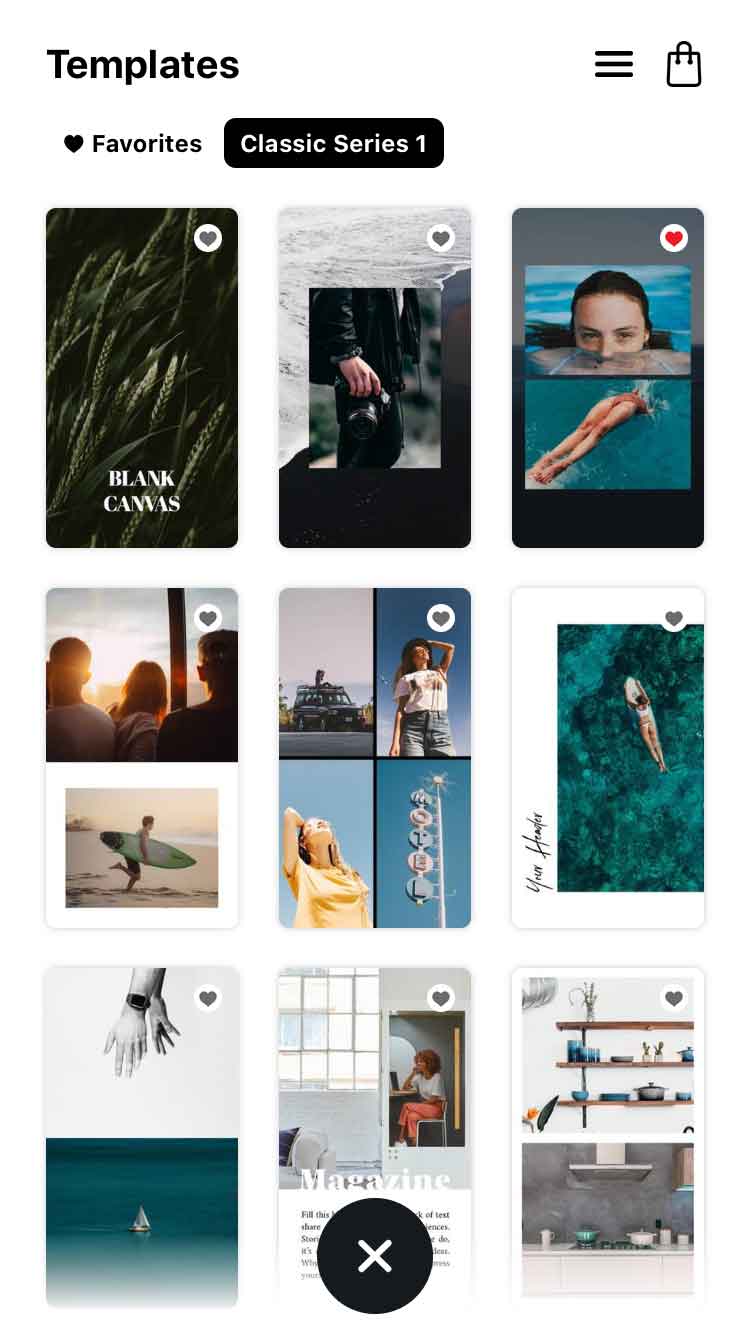

9. Maché
Maché is a great template app created by pngaea. It’s similar to Unfold or Mojo. The editing tool is easy to use, works for both photos and videos, and creates stylish and clean photo collages for Instagram Stories. It also comes with many beautiful fonts. In the free version, you get 12 templates and 5 fonts, and if you want more you can purchase new template packs for around 5 €. It also allows you to add your branded font if needed.
Key features:
- Templates for making beautiful collages
- Fonts that stand out
- Allows you to add branded font if needed (costs extra)
- Supports both photo and video
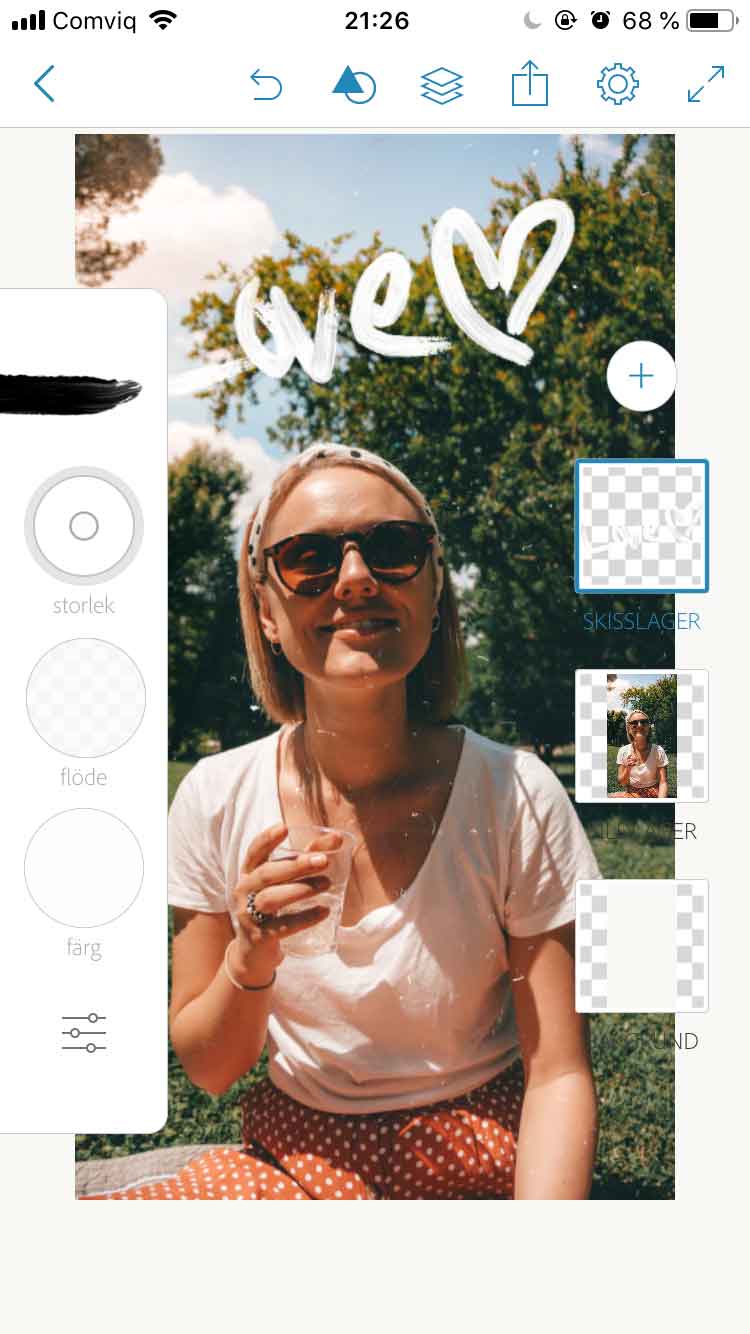

10. Adobe Fresco
Adobe Fresco is a free app that lets you be creative with a powerful brush tool. I use it to draw on my already edited photos. If you’re a professional artist you can have real fun with this app – and for the rest of us, it can help give the photo a unique and fun look.
Key features:
- Drawing tool that can make your photos stand out

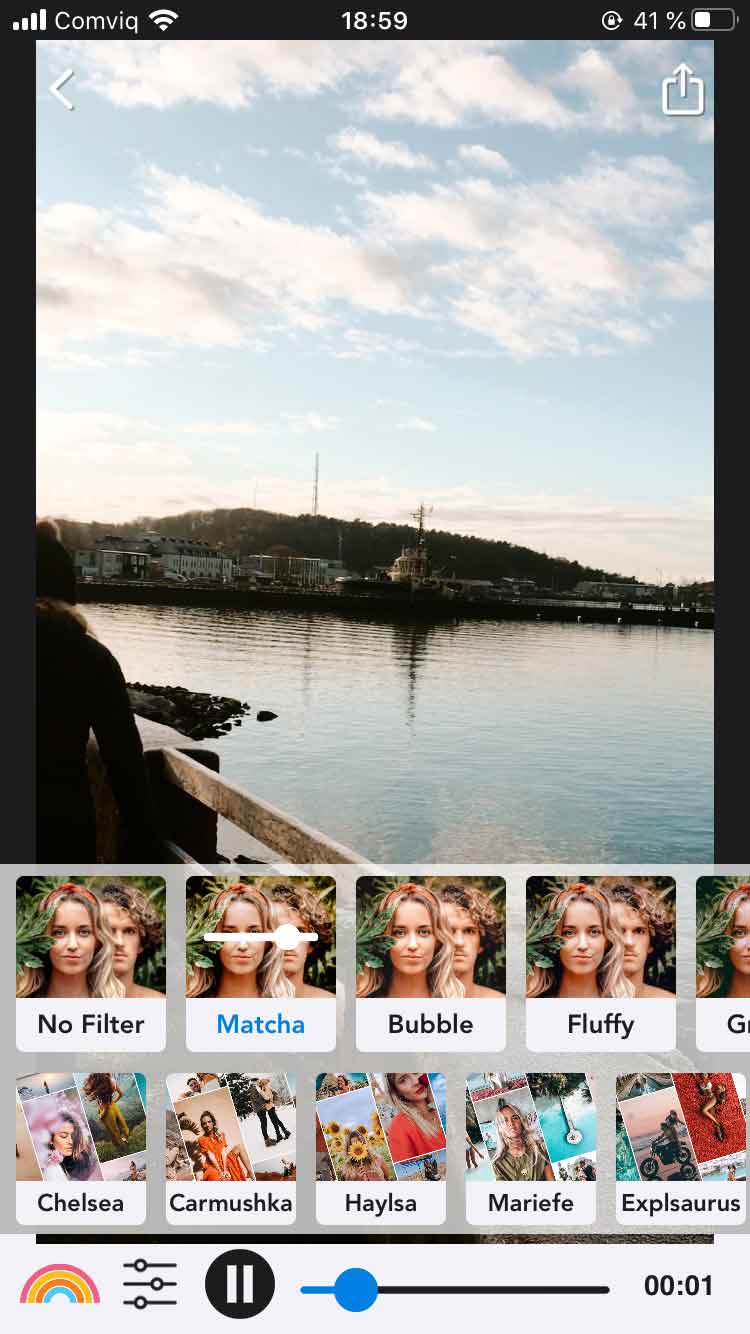
11. Club Life Design
Club Life Design is an easy-to-use video editor that gives your Instagram Stories a real facelift with beautiful filters. The app is developed by Marie Fe and Jake Snow + Explorerssaurus and it offers 15 different video filters – all specially designed to make Instagram Stories videos look stunning. In this app you can, besides adding pre-made filters, make slight adjustments such as contrast, exposure, and highlights.
Key features:
- Video editor with unique filters
➳ Read more: 8 Best Video Editing Apps for Instagram Reels
Book your trip
If you make a purchase through some of these links, I earn a small commission at no extra cost to you – a win-win!
Back to all posts about
Tips & tricks
Related posts
Travel Captions: Top 30 Best Travel Captions for Instagram Reels
Home > Tips & tricksTravel Captions: Top 30 Short Travel Captions for InstagramAre you ready to inspire wanderlust in your followers with the perfect Instagram travel captions? Look no further! In this list, you’ll find anything from cute travel quotes to short...
How to batch edit photos in Lightroom
Home > Tips & tricksHow to batch edit photos in LightroomIf you have ever visited my Instagram, you know I am a huge fan of Lightroom. One of the best things about using Lightroom to edit photos is the ability to edit multiple photos at the same time. I show...
The 8 Best Video Editing Apps for Instagram Reels in 2025
Home > Tips & tricksThe 8 Best Video Editing Apps for Instagram Reels in 2025Do you want to start working with Instagram reels videos, but don’t know where to start? There are tons of video editing apps out there that can help you create Instagram reels like a...